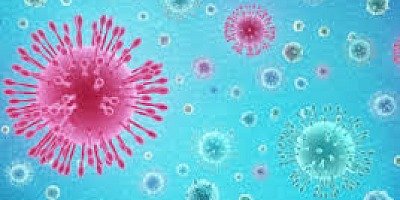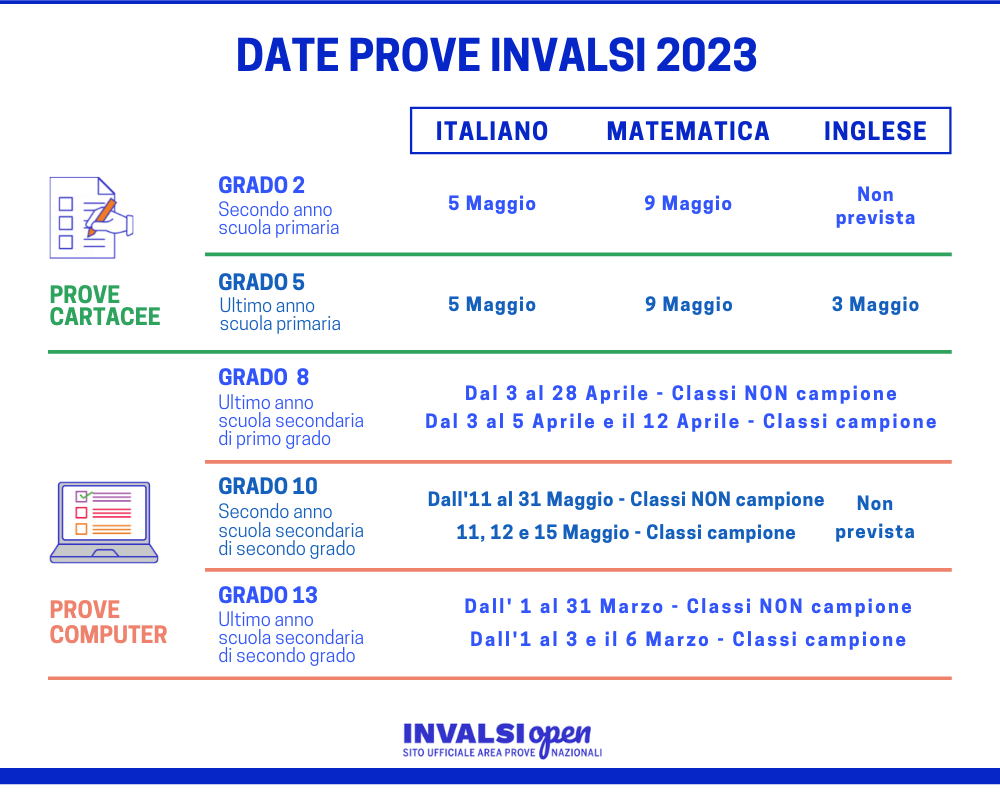GOOGLE WORKSPACE
(Era Gsuite)
(Era Google Apps For Educatione - GAFE)
Per accedere alle GAFE, seguire le istruzioni nel file: Come accedere alla GSuite
Liberatoria (Allievi): Liberatoria Studenti - 2023/24
liberatoria (Docenti e ATA): Liberatoria personale docente e ATA - 2020/21
Vecchi modelli di liberatorie: (Allievi) Liberatoria (Allievi) - https://www.iispiranesi.edu.it/attachments/article/88/liberatoria.gafe.alunni.2019.pdfe (Docenti e ATA): Liberatoria (Docenti e ATA) - https://www.iispiranesi.gov.it/sito/attachments/article/231/liberatoria.gafe.doc.ATA.2019.pdf
Per le informazioni di base e per visionare alcuni video introduttivi, selezionare i link indicati.
Panoramica su GSuite: https://gsuite.google.it/learning-center/ e https://gsuite.google.it/learning-center/products/
NEW *** Come configurare Gsuite su smartphone: https://support.google.com/a/users/answer/9370410 *** NEW
Come utilizzare GSuite sui dispositivi moobil https://gsuite.google.it/learning-center/products/mobile/
Per accedere a Classroom https://support.google.com/edu/classroom/answer/6072460?co=GENIE.Platform%3DDesktop&hl=it
Come usare Google Classroom: https://www.youtube.com/watch?v=4ZTacumEfbo
ancora su Google Classroom: https://www.youtube.com/watch?v=yOqrfHTW9XI
Uso di GDrive: https://gsuite.google.it/learning-center/products/drive/
Condivisione di file in un team: https://gsuite.google.it/learning-center/products/drive/get-started-team-drive/#section-1-1
Condividere Documenti: https://gsuite.google.it/learning-center/products/docs/
Usare Moduli per questionari e sondaggi: https://gsuite.google.it/learning-center/products/forms/
tutorial di google forms (tutorial in inglese dell'equivalente italiano di google moduli): https://www.youtube.com/watch?v=oP7fx0dmrx4
come creare un test (nuovo - 2017): https://www.youtube.com/watch?v=YIWQGfeGaiY
come creare un test (2016): https://www.youtube.com/watch?v=370TX26yMWw&feature=youtu.be
come valutare i test (2016): https://www.youtube.com/watch?v=DrKoAr2DhHs
come inserire le formule matematiche: https://www.youtube.com/watch?v=KvrdroiaEHU
come usare google drive: https://www.youtube.com/watch?v=y4RF7OasEeI&feature=youtu.be
Altre guide sulle google apps: https://www.youtube.com/playlist?list=PL5zHZPAxZldqxCAlShfH9zQHFgf0HS0Ga
Come assegnare un compito su Google Classroom: https://www.youtube.com/watch?v=CV2vS3FTZ6E
Strumenti esterni alle google apps:
creare videolezioni con EDPUZZLE: https://www.youtube.com/watch?v=-urM4Gge9Rw
generare quiz con QuizFaber: http://www.lucagalli.net/quizfaber/index.php/it/home-item-italia